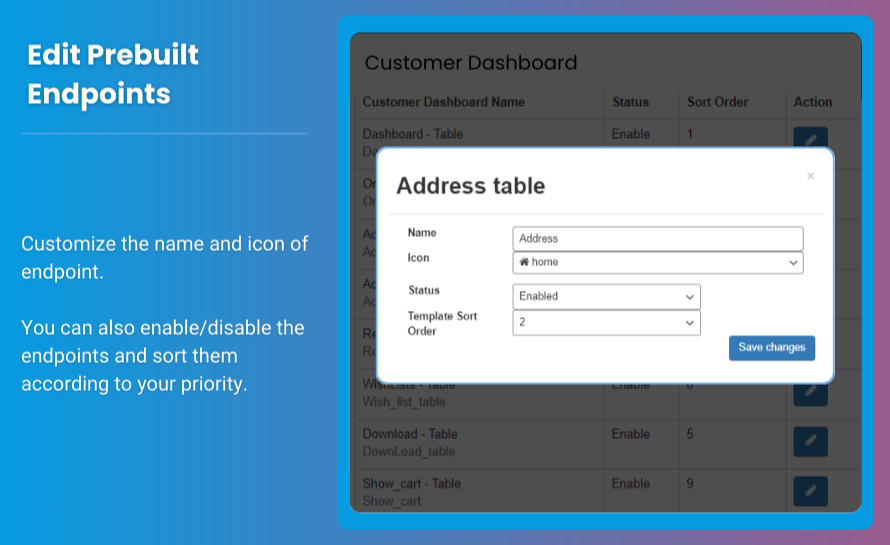
The WooCommerce My Account page serves as the central hub for customers to manage their orders, downloads, addresses, and account details. While functional by default, its standard layout often lacks the personalization and user-friendliness that today’s online shoppers expect. A customized My Account page can significantly enhance user experience, foster brand loyalty, and even boost conversions.
In this article, we’ll guide you through the importance of redesigning the My Account page, best practices, and how to use tools like Extendons to WooCommerce customize my account page with ease.
Why Redesign the WooCommerce My Account Page?
1. Enhance User Experience
A clutter-free and intuitive layout makes it easier for customers to navigate their account, increasing satisfaction.
2. Reflect Your Brand Identity
By personalizing the My Account page, you can ensure it aligns with your brand’s design and tone, creating a seamless experience across your store.
3. Boost Engagement and Conversions
A well-designed page encourages users to interact more, increasing the likelihood of repeat purchases and customer retention.
What Can You Customize in the My Account Page?
1. Tabs and Sections
The default WooCommerce My Account page includes tabs like Orders, Downloads, Addresses, and Account Details. By using plugins or custom solutions, you can:
- Add new tabs (e.g., Wishlist, Loyalty Points).
- Rearrange existing tabs to prioritize frequently used sections.
- Rename tabs for clarity or branding purposes.
2. Design and Layout
Transform the standard layout by:
- Adding custom images or icons for tabs.
- Using colors, fonts, and styles that match your branding.
- Introducing a dashboard-style interface for quick access to key features.
3. Dynamic Content
Make the page more engaging with personalized content such as:
- Greetings with the customer’s name.
- Order history highlights or special promotions.
4. Integrations with Other Features
Include links to loyalty programs, exclusive offers, or a help center to add more functionality to the My Account page.
How to Redesign the My Account Page Layout
Step 1: Define Your Goals
Before diving into customization, ask yourself:
- What features do my customers need the most?
- What aspects of the default page hinder usability?
- How can I make the design align with my brand?
Step 2: Choose the Right Tools
To simplify the process, rely on a plugin that’s designed for flexibility and ease of use. Extendons offers a reliable tool to help you WooCommerce customize my account page without requiring coding skills.
Best Practices for Customizing the My Account Page
1. Keep It Simple
Don’t overwhelm users with too many tabs or unnecessary details. Focus on what’s essential for a smooth shopping experience.
2. Prioritize Mobile Optimization
Ensure the redesigned page works seamlessly on all devices, especially mobile. A responsive layout is critical for mobile-first audiences.
3. Incorporate Branding
Use your brand’s colors, fonts, and logos to make the page instantly recognizable.
4. Test User Experience
Gather feedback from real users to identify areas for improvement. A/B testing can also help you determine what layout performs best.
5. Ensure Fast Loading Speeds
A slow-loading My Account page can frustrate customers. Optimize images, code, and plugins to keep load times minimal.
Features of Extendons’ WooCommerce My Account Page Customization Plugin
Extendons provides a powerful solution for businesses looking to WooCommerce my account page customize effortlessly.
Key Features:
- Drag-and-Drop Interface: Easily rearrange tabs and sections.
- Custom Tabs: Add new tabs like FAQs, Help Center, or Special Offers.
- Styling Options: Change fonts, colors, and layouts to match your brand.
- Personalization Features: Display dynamic greetings, loyalty points, or recommendations.
- Mobile-Friendly Design: Ensures a seamless experience across all devices.
By using Extendons’ plugin, you can create a professional and engaging My Account page that resonates with your customers.
Example Layout Ideas for Inspiration
1. Minimalist Design
A clean layout with simple icons and essential tabs arranged for easy navigation.
2. Dashboard Interface
Use a grid-style design that displays recent orders, account details, and rewards at a glance.
3. Brand-Focused Layout
Incorporate bold visuals, branded colors, and personalized messages to strengthen your brand identity.
4. Feature-Heavy Page
Include integrations like loyalty programs, referral links, or exclusive member content.
FAQs
1. Why should I customize the WooCommerce My Account page?
Customization improves usability, aligns the page with your brand, and enhances customer engagement, ultimately driving loyalty and sales.
2. Can I add custom tabs to the My Account page?
Yes, tools like Extendons’ plugin allow you to add, remove, or rearrange tabs to suit your store’s needs.
3. Is coding knowledge required to customize the My Account page?
No, many plugins, including Extendons’, offer user-friendly interfaces that make customization simple for non-technical users.
4. How does a customized My Account page impact conversions?
A personalized, user-friendly page encourages repeat visits and purchases by improving the overall shopping experience.
5. Can I test different layouts for the My Account page?
Yes, A/B testing is a great way to determine which layout works best for your audience.
Conclusion
Customizing the WooCommerce My Account page is an excellent way to make your store more flexible, user-friendly, and aligned with your brand. By focusing on functionality and aesthetics, you can create an engaging experience that keeps customers coming back.
Extendons’ WooCommerce customize my account page plugin makes this process straightforward, offering powerful tools to tailor the page to your needs. Whether you want to add new tabs, enhance branding, or create a more dynamic layout, the possibilities are endless.
Start redesigning your My Account page today to unlock its full potential!



Leave a Reply