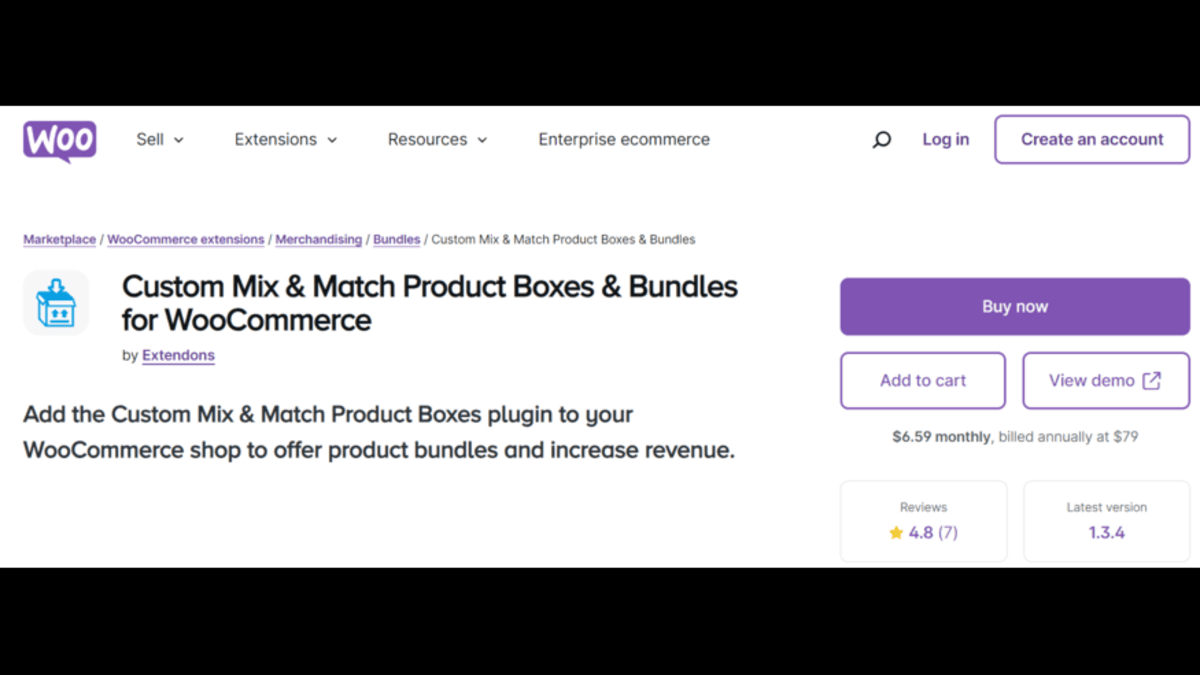
Are you looking to boost your online store’s sales while delighting customers with customizable product options? Enter WooCommerce mix and match product, a dynamic feature that lets shoppers create personalized bundles, making their shopping experience seamless and exciting. In this article, we’ll explore how using custom product boxes WooCommerce can elevate your store’s revenue, provide unmatched convenience for your customers, and help you stand out in a competitive eCommerce market.
Why Mix and Match Matters for WooCommerce Stores
Customization has become a cornerstone of modern eCommerce. Shoppers no longer want one-size-fits-all solutions; they crave personalized experiences. This is where custom mix and match product boxes come into play. By enabling customers to bundle their favorite products or gifts, your store can see several benefits:
- Higher Average Order Value (AOV): Customers are likely to buy more when creating personalized bundles.
- Improved Conversions: Bundles offer convenience, encouraging faster decision-making.
- Enhanced Customer Loyalty: Personalized options build stronger relationships with customers.
Whether you’re selling gourmet treats, skincare products, or DIY kits, WooCommerce mix and match products is a must-have feature to elevate your store.
What Is the WooCommerce Mix and Match Plugin?
The Custom Mix & Match Product Boxes & Bundles plugin by Extendons is a robust tool designed to help WooCommerce store owners create customizable product bundles. It offers flexibility, ease of use, and attractive layouts to entice customers to purchase more.
Key Features of the Plugin
- Customizable Product Bundles: Customers can mix and match items to create their own boxes.
- Fixed or Dynamic Pricing: Store owners can choose between static pricing or pricing based on product selections.
- Pre-Filled and Empty Boxes: Offer customers ready-made bundles or allow them to build boxes from scratch.
- Gift Notes: Let customers add a personal touch with notes for their customized bundles.
- Responsive Design: Mobile-friendly layouts ensure a seamless shopping experience across devices.
Let’s dive into how you can use these features to maximize your sales.
How to Use WooCommerce Mix and Match to Boost Sales
1. Offer Custom Product Boxes for Personalized Shopping
One of the easiest ways to win over your customers is by offering custom product boxes WooCommerce. For example:
- A skincare brand can create boxes where customers add their favorite cleansers, toners, and moisturizers.
- A grocery store can allow customers to bundle gourmet cheeses, chocolates, and wine for a perfect gift set.
This flexibility caters to individual preferences, increasing the likelihood of conversion.
2. Leverage Pre-Filled Boxes for Convenience
Customers often appreciate ready-made bundles. If you sell frequently bought-together items, such as a first-aid kit or a complete set of baking supplies, pre-filled boxes save time and simplify decision-making.
Example:
- Ready-Made Bundle: A haircare brand could sell pre-filled boxes with shampoo, conditioner, and a detangling spray.
- Customizable Option: Allow customers to swap out products to suit their preferences.
3. Set Flexible Pricing Strategies
The plugin allows you to set fixed or dynamic pricing, letting you control how bundles are priced. For example:
- Fixed Price: Ideal for standard bundles, like gift boxes with a set number of items.
- Dynamic Pricing: Perfect for “build-your-own-box” options, where pricing depends on the items added.
This flexibility not only helps you cater to different customer needs but also optimizes profitability.
Creative Ways to Use WooCommerce Custom Product Boxes
1. Seasonal Gift Boxes
Make holidays extra special with themed boxes, like Christmas gift sets or Valentine’s Day bundles. Include an option for gift notes to add a personal touch.
2. Subscription Boxes
Encourage recurring sales by offering customizable monthly boxes. For instance, a bookstore can allow customers to select books, coffee blends, and candles for a cozy reading kit.
3. Corporate Orders
Businesses often look for practical bundles, such as first-aid kits or promotional gift boxes. By using WooCommerce mix and match products, you can easily cater to these bulk orders.
How to Set Up the Mix and Match Plugin in WooCommerce
Step 1: Install and Activate the Plugin
Download and install the Custom Mix & Match Product Boxes plugin by Extendons.
Step 2: Configure Basic Settings
Navigate to the plugin settings and define key options, such as box types (pre-filled or empty), pricing strategies, and display layouts.
Step 3: Add Products to the Mix and Match Box
Select the products you want to include in your custom boxes. You can add simple or variable products to give customers more options.
Step 4: Customize the Layout
Choose from list or grid layouts to display product options attractively.
Step 5: Publish and Promote
Promote your new feature through email marketing, social media, and on-site banners. Highlight the convenience and customization options to entice shoppers.
Tips for Maximizing Sales with WooCommerce Mix and Match Products
- Highlight Popular Combinations: Show shoppers ready-made bundles for inspiration.
- Encourage Gifting: Use banners to advertise gift boxes, especially during holidays.
- Enable Checkout for Partially Filled Boxes: This flexibility can prevent cart abandonment.
- Use Mobile-Responsive Layouts: A seamless mobile shopping experience can significantly improve conversions.
FAQs About WooCommerce Mix and Match Products
Q1: What is the advantage of using custom product boxes WooCommerce?
A: Custom product boxes provide personalization, making shopping more engaging. They also encourage customers to buy in bulk, increasing your average order value.
Q2: Can I offer both pre-filled and empty boxes?
A: Yes! The Custom Mix & Match Product Boxes plugin allows you to create both types of boxes for ultimate flexibility.
Q3: How does dynamic pricing work?
A: With dynamic pricing, the total cost of a bundle adjusts based on the items selected by the customer.
Q4: Is the plugin mobile-friendly?
A: Absolutely! The plugin’s responsive design ensures customers have a great shopping experience on any device.



Leave a Reply