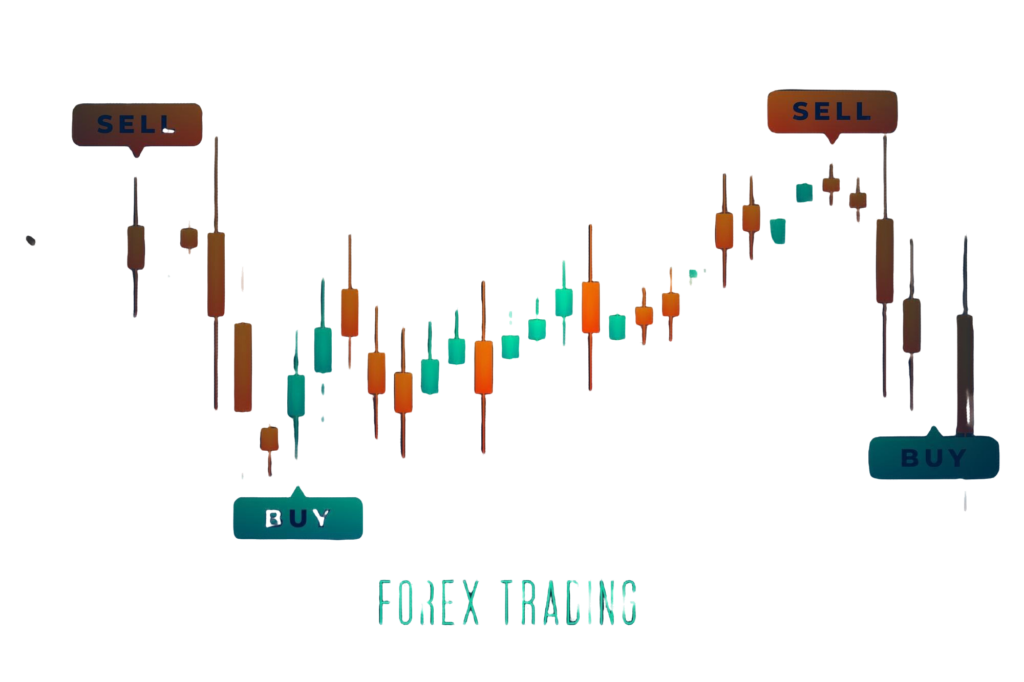
In today’s fast-paced world, cross-border transactions are a big deal. Whether you’re a developer building tools for trading platforms, a fintech company managing currency exchanges, or a trader navigating global markets, one thing’s for sure: having the right tools makes life easier. That’s where a currency converter widget comes in. It’s not just about converting money; it’s about doing it seamlessly, accurately, and in real time. Let’s dive into how this simple tool can make a massive difference.
What Is a Currency Converter Widget?
A currency converter widget is a small, interactive tool that allows users to calculate currency conversions instantly. Think of it like a pocket calculator for global money transactions. Developers can integrate it into websites, apps, or trading platforms, making it super handy for users who need up-to-date exchange rates. For example, platforms like fxpricing offer customizable widgets that deliver real-time rates for over 180 currencies.
These widgets use APIs—like forex rates APIs—to pull live data. So, whether you’re checking today’s euro-to-dollar rate or planning a big international trade, it’s all at your fingertips.
Why Cross-Border Transactions Are Tricky
Cross-border transactions are more than just sending or receiving money. They involve:
- Currency fluctuations: Exchange rates change every second.
- Hidden fees: Banks and payment services often add sneaky charges.
- Regulatory hurdles: Different countries have different rules.
For businesses, this can be a nightmare. Imagine running an e-commerce site and charging your international customers with outdated rates. Not only could you lose money, but you might also lose trust. That’s why having real-time currency tools, like those provided by fxpricing, is a game-changer.
How Does a Currency Converter Widget Help?
Here’s why this little tool is a must-have:
1. Real-Time Exchange Rates
Currency rates fluctuate constantly. A reliable widget ensures your users always get the latest rates. Platforms like fxpricing pull data from multiple sources, including central banks and financial institutions, ensuring accuracy.
2. Customization for Your Audience
Developers love widgets because they’re customizable. Want to add it to a trading app or a financial blog? No problem! You can tweak the design, select specific currencies, and even set default values.
3. Simplifies User Experience
Let’s be honest: nobody wants to open multiple tabs to check exchange rates. With a widget embedded directly on your site, users save time and hassle.
4. Cost Efficiency
Using APIs like fxpricing’s forex rates API is often cheaper than building a currency conversion tool from scratch. Plus, it’s updated automatically—no maintenance headaches for you!
5. Increases Engagement
For websites and apps, a useful tool like this can keep users coming back. Imagine a trader using your platform daily to check rates. That’s loyalty!
Who Should Use a Currency Converter Widget?
1. Developers and Programmers
Building a website or app? A widget like this is a no-brainer. It’s easy to integrate with APIs like those from fxpricing and ensures your users get top-notch functionality.
2. Financial Analysts and Traders
If you’re in the business of analyzing markets or trading currencies, a converter widget is a lifesaver. It’s quick, accurate, and convenient.
3. Fintech Companies
For startups and established players alike, integrating a currency tool shows your customers you’re serious about providing value. Plus, it’s a great way to stand out from competitors like Polygon.io or Fixer.io.
4. Educators and Researchers
Teaching or studying global finance? A real-time converter makes explaining exchange rate dynamics much easier.
Why Choose fxpricing for Your Currency Converter Widget?
When it comes to currency tools, fxpricing is a leader. Here’s why:
1. Comprehensive Data
With access to over 30 years of historical data and real-time rates for 180+ currencies, fxpricing has you covered.
2. Versatile APIs
From forex rates to stock market and cryptocurrency APIs, their services cater to a wide range of financial needs.
3. Affordable Pricing
Plans start as low as $10/month, with a free version available for those just getting started.
4. Global Reach
Their data comes from trusted sources worldwide, ensuring accuracy and reliability.
5. Easy Integration
Whether you code in Python, Java, or PHP, fxpricing’s APIs are simple to use and well-documented.
Real-Life Examples of Currency Converter Widgets in Action
Let’s take a look at how different industries use these widgets:
1. Trading Platforms
Imagine a day trader in New York checking live euro-to-dollar rates. With a widget on their platform, they can decide when to buy or sell—all without leaving the app.
2. E-Commerce Websites
An online store selling globally can display prices in local currencies using a widget. This enhances user trust and increases sales.
3. Financial Blogs
Bloggers can use widgets to provide added value to readers. For instance, a post about investing in emerging markets could include a live currency converter.
Final Thoughts
Cross-border transactions don’t have to be complicated. With tools like a currency converter widget, you can simplify the process, save time, and provide a better experience for your users. Whether you’re a developer, trader, or fintech company, investing in a reliable solution like fxpricing’s APIs is a smart move.
Ready to streamline your operations? Check out fxpricing.com today and see how their tools can transform your business!
FAQs
1. What is a currency converter widget?
It’s a tool that calculates currency conversions using live exchange rates. Developers can embed it on websites or apps for user convenience.
2. How does it work?
Most widgets pull real-time data from APIs like those provided by fxpricing, ensuring accurate and up-to-date rates.
3. Why should I use fxpricing’s widget?
With reliable data, affordable pricing, and easy integration, fxpricing offers one of the best solutions on the market.
4. Can I customize the widget?
Yes! You can adjust the design, select specific currencies, and even set default values.
5. Is it expensive?
Not at all. Plans start at just $10/month, with a free version available for basic needs.




Leave a Reply