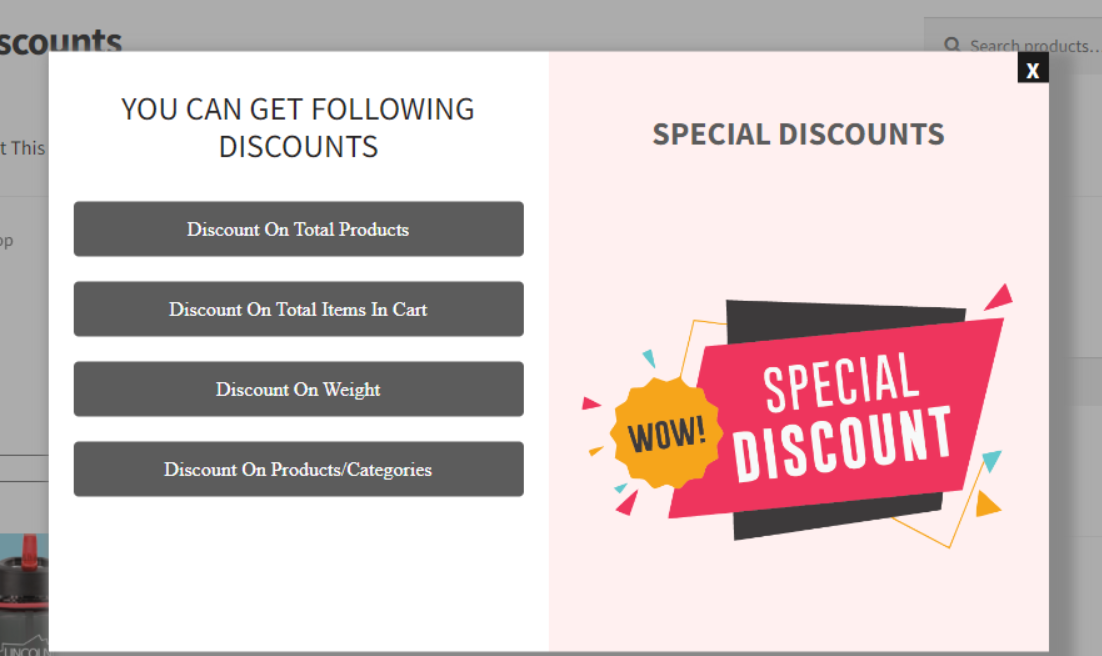
Discounts are a powerful tool for driving sales and increasing customer loyalty. One of the most effective ways to offer discounts in WooCommerce is through the Fixed Cart Discount. This feature allows you to apply a fixed discount amount to the entire cart, rather than percentage-based discounts or discounts on individual products. Whether you are running a seasonal promotion, offering a special deal for loyal customers, or looking to entice customers to complete their purchases, fixed cart discounts are a great option.
In this blog, we will explore what WooCommerce fixed cart discounts are, how to set them up, and the benefits they provide for your store. We’ll also go through some creative ways to use fixed cart discounts to boost your sales and improve your customer experience.
What is a WooCommerce Fixed Cart Discount?
A Fixed Cart Discount in WooCommerce is a promotion that reduces the total price of a customer’s cart by a specific amount. Unlike percentage discounts, where the discount value depends on the cart total, a fixed cart discount always applies the same amount regardless of the order value. For example, a fixed cart discount could offer $10 off the entire cart, no matter how much the customer spends.
Fixed cart discounts can be used in various scenarios, including:
- Encouraging larger purchases: Offering a fixed discount for reaching a certain cart value can entice customers to add more products to their cart.
- Promoting specific products or categories: If you want to clear out certain stock or promote particular products, a fixed cart discount is a straightforward and effective way to offer an incentive.
- Rewarding loyal customers: Providing a fixed discount to repeat buyers or members of a loyalty program is a great way to show appreciation and encourage future purchases.
Benefits of Using Fixed Cart Discounts in WooCommerce
-
Simple and Predictable
- Fixed cart discounts are straightforward and easy to understand. Both customers and store owners can easily calculate the discount’s impact on the cart total, making it a transparent option. This predictability makes it easier to budget for promotions and ensures customers know exactly how much they are saving.
-
Increases Average Order Value (AOV)
- One of the most effective ways to increase sales is by offering customers an incentive to spend more. For instance, you can create a promotion where customers get a $10 discount if they spend $50 or more. This encourages customers to add more items to their cart in order to qualify for the discount, which in turn increases your average order value.
- Additionally, fixed discounts can be tied to a tiered system, where customers can unlock higher discounts by spending more. For example, $5 off for a $50 purchase, $10 off for a $100 purchase, and so on.
-
Attracts More Customers
- A well-timed fixed cart discount can attract new customers or encourage repeat business from existing ones. Offering a limited-time discount can create urgency, prompting customers to make a purchase they may have otherwise delayed.
- By providing discounts on products customers already intend to buy, you can enhance their shopping experience and turn first-time visitors into loyal customers.
-
Easy to Set Up
- Setting up a fixed cart discount in WooCommerce is simple and does not require any complex configurations. Most WooCommerce store owners can apply a fixed cart discount through the default settings or by using a plugin.
- The process involves defining the discount amount, setting eligibility rules (like minimum purchase requirements), and deciding where and when the discount applies (such as during checkout or at the cart page).
-
Enhances Marketing Campaigns
- Fixed cart discounts can play a key role in your marketing strategy. For instance, you can promote discounts during holidays, flash sales, or product launches to create excitement around your store.
- These discounts can also be personalized for specific customer groups, like offering a fixed discount for email subscribers or members of your loyalty program.
How to Set Up a Fixed Cart Discount in WooCommerce
Setting up a fixed cart discount in WooCommerce is straightforward. There are two primary ways to implement a fixed cart discount: using WooCommerce’s built-in coupon feature or using a dedicated plugin.
1. Using WooCommerce Coupons
WooCommerce provides an easy way to create coupons for your store, and setting up a fixed cart discount is a built-in feature. Here’s how you can create a fixed cart discount coupon:
-
Go to WooCommerce > Coupons:
- From your WordPress dashboard, navigate to WooCommerce > Coupons to manage your coupons. Click the Add Coupon button to create a new coupon.
-
Set Coupon Data:
- General Settings: Under the General tab, enter your coupon code (e.g., “FIXED10”) and select Fixed Cart Discount as the discount type. Then, enter the fixed amount you want to apply (e.g., $10).
- Usage Restriction: If you want to set conditions for the discount, like a minimum purchase amount, set those restrictions in the Usage Restriction section.
- Usage Limits: You can also set usage limits, such as limiting the number of times the coupon can be used or restricting it to specific customers.
-
Publish the Coupon:
- Once you’ve set the coupon details, click Publish to make it active on your store.
Now, when customers apply the coupon during checkout, they will receive the fixed discount.
2. Using a Plugin for Advanced Discount Options
For more advanced fixed cart discount functionality, you can use a dedicated plugin like WooCommerce Discount Rules or Advanced Coupons. These plugins allow you to create complex discount structures, including fixed cart discounts with conditions based on cart contents, user roles, or order status.
Plugins often provide features such as:
- Bulk discounting: Automatically apply a fixed cart discount to multiple products or product categories.
- Buy X, Get Y offers: Provide a fixed cart discount when a customer buys a specific product or reaches a certain threshold.
- Automatic discounting: Set the plugin to automatically apply a fixed cart discount based on predefined conditions without needing the customer to enter a coupon code.
Creative Ways to Use Fixed Cart Discounts
-
Seasonal Promotions
- Offer fixed cart discounts during seasonal events such as Black Friday, Christmas, or New Year’s to incentivize customers to shop. For example, “$20 off your cart during our Christmas Sale” can prompt customers to take advantage of your holiday deals.
-
Clearance and Overstock Sales
- If you have excess inventory or discontinued products, you can use fixed cart discounts to encourage customers to buy more. For example, offering a $15 discount on orders over $100 can help you move excess stock while driving larger sales.
-
Customer Retention
- Show appreciation to loyal customers by offering them fixed cart discounts. For example, offer a $10 discount for customers who have made multiple purchases or who are part of your loyalty program.
-
Refer a Friend Program
- You can set up a referral program where customers who refer their friends receive a fixed cart discount for both the referrer and the new customer. This creates a win-win situation and encourages both customers to return to your store.
Conclusion
Fixed Cart Discounts are an excellent way to drive sales, increase average order value, and provide your customers with clear and simple savings. Whether you use it for special promotions, customer loyalty, or as a marketing tool, a fixed cart discount can enhance your store’s performance and help you achieve your sales goals. Setting up and managing fixed cart discounts in WooCommerce is easy, and with the right strategy, this simple feature can make a big impact on your business.
By using the WooCommerce Fixed Cart Discount feature effectively, you can offer compelling promotions, improve the shopping experience, and encourage customers to complete their purchases. Be sure to experiment with different discount levels and conditions to find the best strategy that works for your store!




Leave a Reply